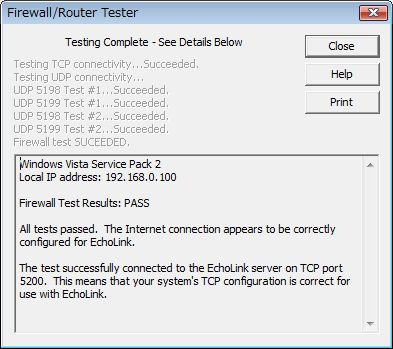EchoLink Ver. 2.0.9.08をhttp://echolink.org/よりダウンロードしてインストールしてみました。
で、問題はDPU port 5198/5199の通りです。
常置場所では、Windows Server 2003を利用してNICを2枚挿しでWindows Server 純正の「ルーティングとリモートアクセス」のNATを利用してDMZとPVTを分けております。
EchoLink requires that your router or firewall allow inbound and outbound UDP to ports 5198 and 5199, and outbound TCP to port 5200. If you are using a home-network router, you will also need to configure the router to “forward” UDP ports 5198 and 5199 to the PC on which EchoLink is running.
解決策は、NAT/ベーシックファイアウォールでWAN側のNICのプロパティのサービスとポートでTCP 5200、UDP5198、並びにUDP5199をメインのWorkstationのPVTIPにリンクしました。
さらに、Symantec Endpoint ProtectionのManagerでFirewallの当該ポートを許可をそれぞれに設定しました。
とりあえず、ネットワーク上はこれでOKです、痕は使い方のお勉強です。
スポンサーリンク